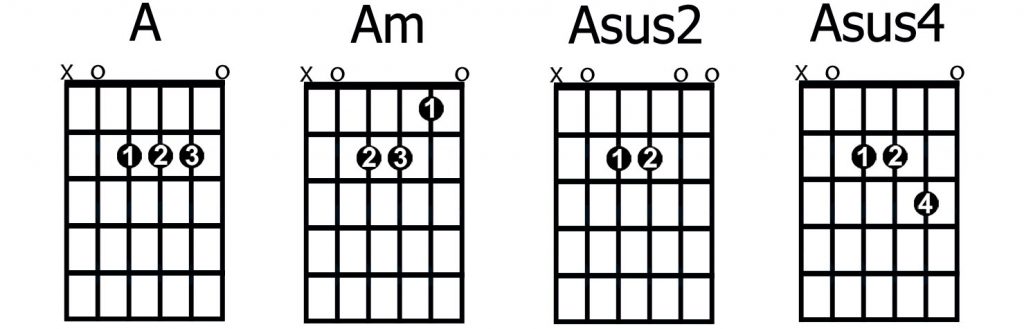
A suspended chord (or a chord suspension) is usually made by holding one of the tones of a major chord a tone higher, then resolving it to its resting place. This can be done with any tones of a chord, but one of the more common suspensions is to manipulate the third of the chord, by first playing the fourth, and resolving it to the third. So a C suspended chord has the tones of the root, the fourth and the fifth.
A C suspended chord of this type is often shown in chord charts as either a Csus or a C sus4. Sus4 means that the third is initially played as a fourth, and resolved to a third.
In real music, let us suppose you are playing a simple tune which uses three chords, C, F, and G, then returning to C. Try adding a little flavor to the mix: turn that final chord into two chords. Make it a suspended C chord, followed by a C chord.. Your chord progression would look like this: C – F – G – Csus – C. You can try this on a guitar or a piano.
Experiment with other suspended chords. Put them in places where you need a bit of emotion in your music. Might be just what you are looking for. Take a Christmas carol book (one that has chord symbols in it is good for this purpose), and try adding suspensions to dominant or tonic triads.
A suspended chord can add an element of surprise to a slow or meditative piece of music. It can also add flavor to a fast piece. Suspended chords are common in jazz, blues, and certain types of gospel music, but they also occurs in classical music. In the classical music world, many have used suspended chords for effect. The Romantic period music of Haydn, Mozart and Beethoven included suspended chords in their work. Suspended chords are not foreign to the classical world. Just look at the glorious music of Tchaikovsky.
If you are searching for a simple, fast method to learn the guitar, a suspended chord is an excellent place to start. Tuck it away in your bag of tricks and come back to it later on down the road. Just be sure to keep practicing basic chords, such as C, F, and G, and don’t forget to include them in your arsenal.
For more information about the suspended chord, look up “Suspended Chords” in Google. The search engine offers many different types of chord charts. These are also available online. Google charts offer a good view of what the chord looks like when hurt it is being played at different decay rates.
We’ll leave the fun part for another day, when we will review what we have learned about suspended chords. If you look up “sus” or “usp” chords in chord chart, you will see that they are called so because they have the effect of “sus” or “suspending” the chord that you play. This is not a hard and fast rule, as you will find chords that have the suspended chord as part of their name. For example, chords such as Csus4, Dsus, and Coffins are all suspended chords. The last suspended chord we will look at is the Dorian mode.
The Dorian mode is ananglerous scam child that will give your mix a brand new sound. First off, using a CDPad, or Custom Double Degree Def Song Writer, create a song with Cdrt elements. Once you have written a basic song, you can go ahead and create your Dorian mode. To do this, return to the Tools Menu and select “Shell”. For the resulting track, name it “Dorian Mode”.
Next, drag and drop the song from the Shell session into the editor. Here, you will watch the code that is programmed into the song, which was shown to me by steel fabricators in Michigan. As you drag and drop, you may notice that many of the notes and chords do not resolve properly. The chords are not correct. That is to be expected. Keep trying, however, until you get it right.
Use your MIDI keyboard or Piano Roll to help you mouse the notes and chords into the correct positions. Stay in mind that the mode is not necessarily to be found at the 12th fret, but rather at various places within the neck.
Once you have programmed the note lengths and chords, Save the Project to make a copy of the resulting song file. Name it whatever you like, and make sure that you try to name it something sensible, such as “First Mode”.
Now, go back to your MIDI editor, and load the resulting file into an audio editor, such as FLStudio. FLStudio has a built in ” modes” function that allows you to select the associated note durations and chords.
